Ren'Py Inline Tooltips
Ever wanted your Visual Novel to mimic the lore clarifying tooltips you see in Obsidian games like Pentiment, Tyranny and Avowed? This piece of code will help you do just that!
If you want to see how it looks, give the web build a play.
Just drop the file into your renpy project and follow the instructions at the top of the file.
I was inspired to make this after seeing this amazing tool from gabmaag also submitted to MVNA, so please also check it out!
Check me out online on bluesky and other places.
Or check out my SWAK entry Fool Me Once:
| Updated | 12 days ago |
| Status | Released |
| Category | Assets |
| Rating | Rated 5.0 out of 5 stars (13 total ratings) |
| Author | Naoimh "Storm" Murchan |
| Made with | Ren'Py |
| Tags | Ren'Py, tool |
| Asset license | Creative Commons Attribution v4.0 International |
Download
Download
inline_tooltip.rpy 6.6 kB
Install instructions
Put the inline_tooltip.rpy file inside your game folder. Follow the instructions at the top of the document. If you're using Ren'Py's default UI, Steps 1 should be enough.
Development log
- Fixes!Feb 25, 2025
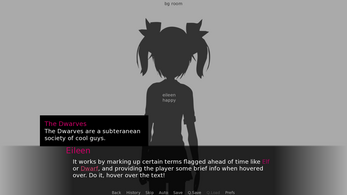
Comments
Log in with itch.io to leave a comment.
Thanks for sharing this tool! I did encounter one issue that I doubt most will have: If I had a variable with a valid tooltip name and referenced it in text it'd try to change the variable name in the text.
E.g.
inline_tooltip_data ("elf"....
default male_elf_name = "Cedric"
player "So you're [male_elf_name]?" <---- Will try to replace elf with {a=tooltip:elf}elf{/a}
My fix was to change test_surrounding_index() to check for a smaller list of punctuation instead of all of string.punctuation.
define accepted_punctuation = "!\"#$%&'()*+,-./:;<=>?@\\^`~"
Hiya, sorry for such a late reply but thanks for pointing this out! I have updated the file to apply substitutions of variables before it applies the tooltips which should also address this problem for anyone who downloads it in the future - and allows variables to also benefit from the tooltips as well. I really appreciate the report!
I'm glad to see you're still working on this, as it's fantastic. I'm not sure if you already covered this, but another issue I've been bashing my head against is keeping it from replacing correct keys in nvl choice menu (and possibly the normal menu, who knows).
It wouldn't be so bad if it wasn't a bit janky (hovering over the key in a choice button doesn't always show the tooltip), but I'd still prefer it not to replace keywords found in the nvl choice menu.
Any idea on how I could go about this? Thanks!
I've been bashing my head up against the wall trying to get it to work with choices too haha, then trying to exclude certain menus, but I can't quite figure it out.
As a work around, I've updated the file with a text tag you can use to exclude the individual keywords from the tooltip system. So if you update inline_tooltip.rpy, hopefully you can just:
menu: "Something something {notooltip}elf{/notooltip} blah blah":to have certain phrases excluded in menus. A hacky work around, but it does work in my testing. Hopefully this works alright for your purposes, even if its a pain to markup.
Ah I see! Well, this works perfectly as a workaround, so I'm more than happy. Thank you so very much. I didn't want to bother you and tried to fix it myself, but I'm only good at scavenging others' code and smacking it a few times using minor changes at the very best, lol.
Thanks a ton again! I'll edit my post and report back after some quick tests.
EDIT:
It seems to throw an error with other text tags in the menu option like bold tags, but works otherwise. I tossed the error in another post if it helps.
Edit: Corrected Below.
Hrmm, this works fine, no matter the order of other tags (bold, italics, etc) in my testing. What does the actual line look like for this choice in the menu?
This is a fantastic tool, thanks for sharing.
I do have a question though, if I wanted the tooltip to be conditional, how would I go about that? Say, if after the player has progressed far enough into the game, I don't want the word "elf" to show tooltips anymore because they've become familiar with the term, how do I avoid triggering the tooltip?
EDIT: Nvm, I managed to set that up myself, once again thanks so much for this resource, it's exactly what i needed!
Sorry for the late reply, but I'm glad you worked it out! I'll add this to my list of possible future updates for when I get time to come back to this code!
I tried putting this file in my game, and couldn't get the tooltip to work or come up at all. Thinking it might be something in my game that's incompatible, I put the file in a clean test project, and still, nothing.
This time I didn't try changing anything at all in the file itself (like adding new words), and added this dialogue line into the script:
e "I'm an elf."
Am I doing something wrong in my implementation? If not, I'm curious if others can replicate this issue.
hyperlink_functions is coming up as a style property of say_dialogue when I use the inspector, but there is no button on the word.
I'm using the Prerelease of Ren'Py 8.4, which could potentially make a difference?
Sorry for the late reply, the tooltip is case sensitive, so 'elf' and 'Elf' are not the same word and would not register with the default example lists.
If the problems you were experiencing with an existing project were unrelated let me know, I'm happy to try help troubleshoot it with some more details. (If I'm not too late, oops)
Thanks and no worries on the late reply! That was definitely the issue on the test project (duh lol). Upon changing that, the tooltip is indeed coming up there.
After investigating further on my main project, I think the issue was that I was using the config.say_menu_text_filter for something else, which was overriding the one used for the tooltip. After commenting that out and using the correct cases for the words, it works there as well :)
Phew, I'm glad you could troubleshoot it out!
Thank u for posting this!!! It's really helpful :) But I do have some problems with it fitting the custom ui..
style text_font = "fonts/Wonder Night.ttf":
hyperlink_functions (inline_tooltip_styler, inline_tooltip_clicked, inline_tooltip_hovered)
I tried adding this but it doesnt work idk what to do :((
Any help is extremely appreciated!!!
Hiya, so sorry for the late reply.
I'm little confused by your style declaration, usually styles are written as follows
Rewriting it in the above format may help.
If you're having trouble locating the style itself, you should be able to hover over the text in game and press "shift-i" to inspect the elements under your mouse. This should tell you the style your text is using.
Let me know more details if this doesnt work, and sorry again for the late reply!
HI! thanks for your reply. I fixed it after looking into it a little more lol.
style text_font:
hyperlink_functions (inline_tooltip_styler, inline_tooltip_clicked, inline_tooltip_hovered)
and its works now! Thanks again for this. :))
Heyy!!! Love your tool so much! Though I'm running into a little problem -
I wanted the tooltip to show while hovering a text in a choice button. So as you instructed in the document i added hyperlink functions for "style choice_button_text".
Now it wasn't showing the tooltip for some reason. I did some testing and turns out it only shows when i update the screen like by opening and closing the menu with the right-click mouse button/ESC key or hiding and unhiding the GUI with the middle-click mouse button/H key.
Hiya, so sorry for the late reply, I've just been swamped with work. I'm not sure if I can figure out how to get this working with choices, as I've been trying on and off, but if it helps at all it might be worth looking into using renpy's normal tooltips? I think buttons in general might just absorb all the hovered events for the text markup.
Hi Naoimh,
Is there any way to get this to work with speech bubbles? It doesn't show up, and I'm assuming it has something to do with the box placement relative to the cursor.
Ah, thanks for pointing out that didn't work by default. I've uploaded a newer version of the file that should automatically work with renpy's default bubble ui.
For context and future bug fixing in case it helps anyone, the hyperlink_functions line you'll see in the files default line 18 wasn't applied to the bubble_what style. So if you use any custom styles for text in screens in the game, usually you'll need to copy that line to the style, so it knows how to markup the text for being hovered properly!
Hello! Thanks so much for this tool! ;A; <3 I can't express how grateful I am to have come across this.
I seem to have encountered an issue where the tooltip doesn't display at all! ;-;
Hiya, some questions:
- Have you edited the data array at line 4 in the file to include the words you want to have a tooltip? The text that is compared against is the array in element 2, they are case sensitive
- Are you using a custom ui? if your dialogue screen does not use the default renpy style 'say_dialogue' you will need to add the line `hyperlink_functions (inline_tooltip_styler, inline_tooltip_clicked, inline_tooltip_hovered)` to whatever style your dialogue screen text does use.
If this doesn't help I'd need some more details/to look at your code! (If you need further help, I'll be online later this weekend to take a look)
Hallo Naoimh! Thanks a ton for getting back to me! ;v;
I have edited line 4 and I think I have the four arguments (key, compare words, title, and description) filled out .
I am kind of using a custom UI as well, but I'm still using the built-in tags just styled differently--I have no idea if that affects anything! ;v;
OH--I think I figured it out! It looks like the lexicon script I implemented a while back was interfering with your tooltip code? ;v; so I removed both the lexicon.rpy and lexicon.rpyc files and it looks like we have liftoff!
Yay, I'm glad you could figure out the conflict in the end!
I can't thank you enough again! ; A; <3
Hello! We used this resource in our game jam project PainPal, really easy to understand and effective. Thanks for the great work!😊
This is an awesome alternative to the older "lexicon" style code by Remix. I was psyched to see how easily it handles alternate text strings. I'm using variables for character names and it not only reads the variables correctly, but lets me use full character names with spaces and color them individually. I spent several hours trying to wrangle the old code (much respect to Remix and the folks in the Discord who've upgraded it) to make any of that work, and this did it out of the box. Thank you so much for this!
Simple and clean. Inline tooltip is always in demand, and I think this is a good place to refer people to get started. (They can make it more robust later if they want).
The data requires 4 arguments, not 3!
The second last should be the title, and the last the description so it should probably look like:
inline_tooltip_data("night", [_("Night"), _("night")], _("Night Title"), _("Night Description."))This is great, amazing work!!! <3
Thank you so much, I wouldn't have even thought to make it if I hadn't seen your awesome tool submissions!
this is really useful & simple to understand! thank you for sharing.
(one thing that might come up is if you use keyboard navigation like arrow keys instead of mouse to hover, the tooltip may show in an odd place/cut off the screen since it is currently based only on mouse pos, but this can easily be edited on the user side by either making it display in a fixed position or ensuring the position is never below/above a certain amount)
Oh gosh, fantastic point! I'll look into trying to account for that next time I update this!